The problem
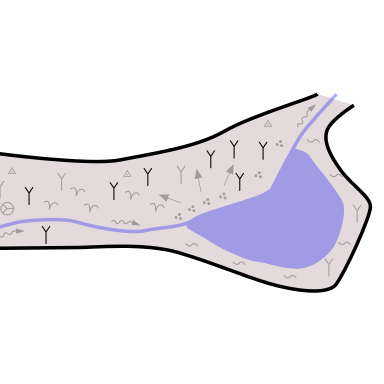
Suppose that for some reason you wanted all your speleothems groupped in a separate layer. Unfortunately, you discover that you put them in all possible layers, probably not being careful enough when placing them.
Now lets' quickly move all the stalactites to one layer and make them brown!
Select symbol(s) to find and run the extension
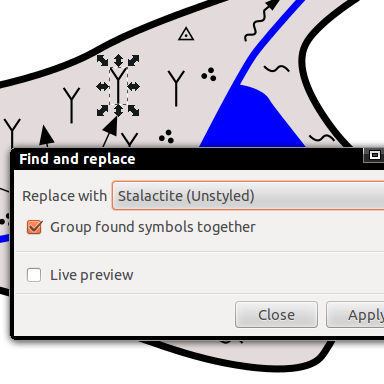
Select any of the stalactites in any of the layers.
Now go to Extensions / Speleo / Symbols / Find and replace .... Make sure Group found symbols together is checked. Select Stalactite (unstyled) next to Replace with. Click Apply.
Move the group into proper layer
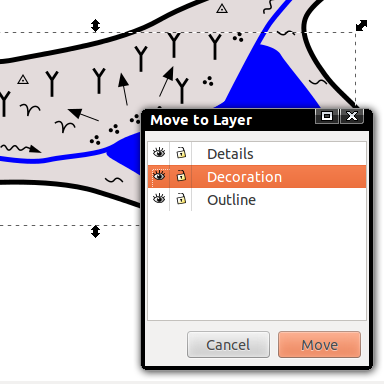
Again, click on any of the stalactites. Now, a whole group consisting of all stalactites found in visible layers should become selected. Click in the same place, but with right mouse button this time. Select Move to layer... and choose your desired layer (in this example, Decoration).
Apply styling
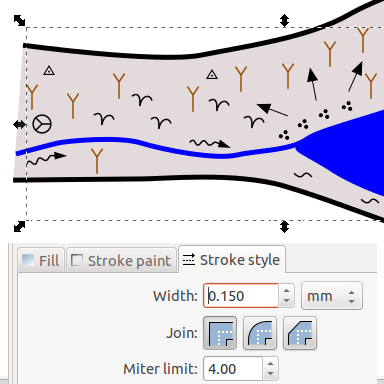
With the group still selected, go to Object / Fill and stroke. Decide for a color in the Stroke paint tab. Set stroke width to 0.15 mm in Stroke style.
Ungroup
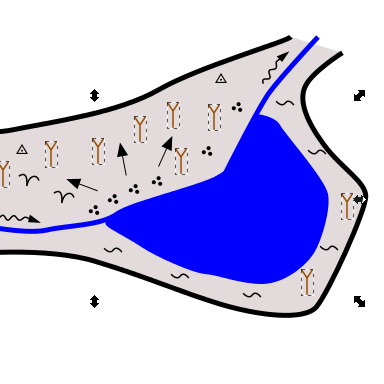
Press Ctrl+U to ungroup back into separate symbols. Voila!